Going Paperless
Paperless for 7 months
About 7 months ago, I got an iPad pro with the Apple Pencil and the GoodNotes app. There are some tradeoffs, but I’ve stopped using paper for most of my note taking. My usage falls into a few patterns:
- Notes: Meeting notes and the like
- Document Reviews: Reviewing and taking notes on a document (but not editing/redlining a doc - for that, I use laptop/MS Word)
- Sketching: Like a consultant, not an artist - i.e. drawing diagrams
I even created a mind map of the tradeoffs of my approach using the iPad…
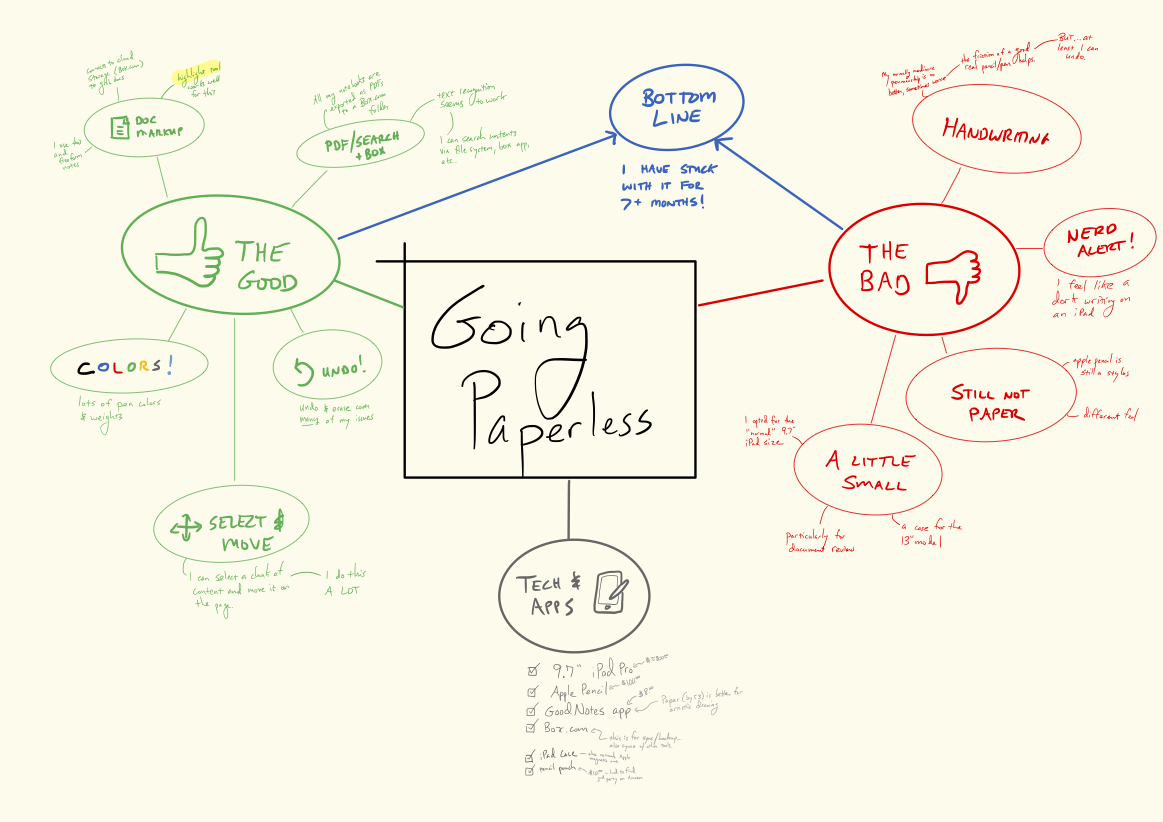
The Technology
The set of tools I’ve used with approximate prices are:
- 9.7” iPad pro ($800)
- Apple Pencil ($100)
- iPad standard folding case ($40)
- Pencil pouch ($10)
- GoodNotes app ($8)
- Box.com (on corporate plan, but free plans exist - and alternatives like Dropbox should do just as well)
- Quicktime (if you want to share your iPad screen on a web meeting and draw live whiteboard-style, you can plug in the iPad to the mac, open quicktime, and do new recording selecting the iPad - sounds involved, but pretty simple in practice)
The Good
- The basics work - writing feels pretty natural and better than an old-school stylus.
- The colors - I can easily switch pen color, weight, etc., plus other tools like snap-to-shape (drawing a smooth circle or straight line)
- Undo - I make lots of mistakes. Undo or erase are easier than pencil/paper.
- Move - I often misjudge the page. I can move content around the page to make space where I need it.
- Markup - for doc reviews, the highlight and margin notes work well… at least as good as paper.
- Handwriting recognition - I don’t have great penmanship, but the app seems to do well to make my handwriting searchable. (Searching within the GoodNotes app could use some work though.)
- PDF backup - GoodNotes integrates with Box.com (and other similar tools). It creates PDF versions of all my notebooks automagically. I can then easily pull those up on my computer and search the contents of the files in other tools (e.g. Box.com mobile app).
- Box integration - I can pull docs from Box.com for markup. I sometimes use this for custom page templates for note taking.
The Bad
- It ain’t paper - Apple Pencil is a better stylus, but not quite revolutionary. The friction of a good pencil or pen on paper is a lot different.
- Handwriting - My handwriting is not fantastic. In some circumstances, my writing is a bit better with normal paper. (But with the iPad, at least I can undo.)
- Nerdiness - I feel like a bit of a nerd (and not in the good way) using an iPad to take meeting notes. It feels a bit like when I got a Palm Pilot in the early 2000’s and wore it in a belt holster. Seemed like a good idea on paper, but not in real life.
- Size - I opted for the standard 9.7” iPad instead of the 13”. (My reasoning was a bit circular: I already have a 13” laptop; if I get a 13” tablet to go in the bag next to it, that’s a bit silly; I might as well get a single device like a MS Surface; but I don’t like the Windows UI. Maybe the next next macbook has the hinge-back touchscreen like some PCs do.) This is a little limiting for freeform notes, but not too bad. Lots of zoom in/out, which is actually pretty natural. It is more limiting for reading and annotating a document where the bigger screen would allow me to see the doc in the 8.5”x11” actual size.
The Bottom Line
It’s a tradeoff, but paper is losing. I’ve gone for 7+ months and haven’t considered going back. My notes are organized and colorful. I sometimes look like a dork. I carry a second screen around in my bag, but it probably doesn’t weigh more than a Moleskine with a couple fancy pens. $1000 for a notepad solution is a bit crazy, but it has some other benefits and uses. So, if you take lots of notes and have the money to burn, go for it.